- QTracVR® software is installed on your server and connected to an existing network
- One or more registration kiosks are in placed at convenient locations to dispense tickets. The Kiosks are connected to your network.
- Existing or new queuing Monitors are placed around the dispersed queue area and connected to the network
- Service Station Agents access QtracVR® through their existing network connected. PC’s using a standard browser window such as Internet Explorer. Administrators access reports or upload/schedule media through any network-connected PC using a standard browser window such as Internet Explorer.
QtracVR Application: QtracVR™ utilizes Microsoft Windows
Server platform to execute the web applications and Microsoft SQL Server as a database engine. Languages used in application development: C#
Javascript
Transact SQL
Required Software: .NET Framework: Microsoft .NET framework
3.5 SP1 (included with installation)
Database server: Microsoft SQL Server
2008 Express SP1 (included with installation)
Windows Installer 4.5 (included with installation)
PowerShell 1.0 (included with installation)
Silverlight 3.0 (included with installation)
QtracVR Server:
Processor: 1.4 GHz 32- or 64-bit processor (Intel Titanium 2 is required for Titanium-Based Systems)
Memory: 2 GB
Supported Operating Systems:
Windows Server 2003 R2
Windows Server 2008 R2 Standard
Web Server: IIS 6 or 7 with enabled ASP.NET feature.
- A QtracVR® server is installed and connected to a wireless
router creating a stand-alone wireless network.
- One or more registration kiosks are placed at convenient
locations to dispense tickets. The kiosks are wirelessly
connected to the server/router, which can reside within
the kiosk housing.
- Existing or new Queuing Monitors are placed around the dispersed queue area and are physically connected to
the QtracVR® server.
- Service Station Agents access QtracVR® through our wireless touchscreen remote.
- Administrators access reports or upload/schedule media through a PC via the local network or the internet (optional) using a standard browser window such as Internet Explorer Software
QtracVR Display PC:
The hardware requirements for the PC dedicated to a QtracVR Display depend on the type of media playing on the display and the operating system.
Minimum Requirements: Processor: 1.6 GHz
Memory: 1 GB
Operating System: Windows XP, Windows Vista
(requires 128 MB graphics card), or Windows 7
(64-bit version requires 2 GB RAM)
To play a 1080p HD video: Processor: 1.8 GHz Intel Core Duo or 1.5 GHz
AMD Dual Core Athlon
Memory: 2 GB
Operating system: Windows XP (requires 64 MB
graphics card), Windows Vista (requires 128 MB
graphics card), or Windows 7
QtracVR Station PC’s: Processor: 1.6 GHz
Memory: 1 GB
Operating System: Windows XP, Windows Vista (requires 128 MB graphics card), or Windows 7
(64-bit version requires 2 GB RAM)
OR
Our wireless touchscreen remote. This device works with QtracVR through a Wireless-G VPN Router with Range Booster connected to the QtracVR server.
Only logged in customers who have purchased this product may leave a review.




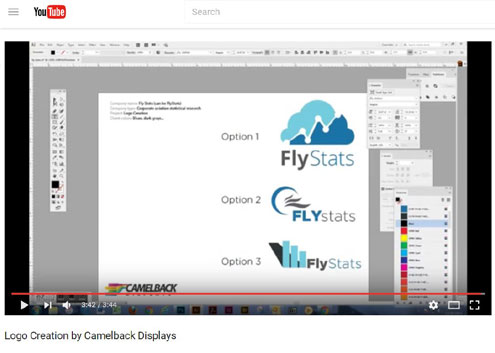
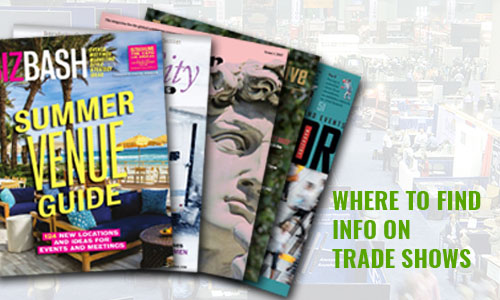
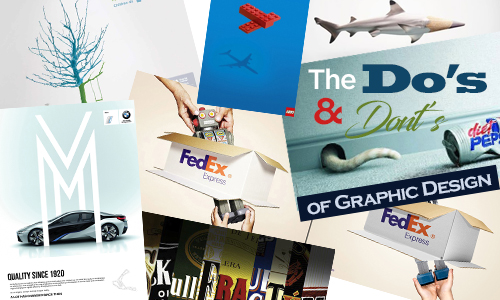

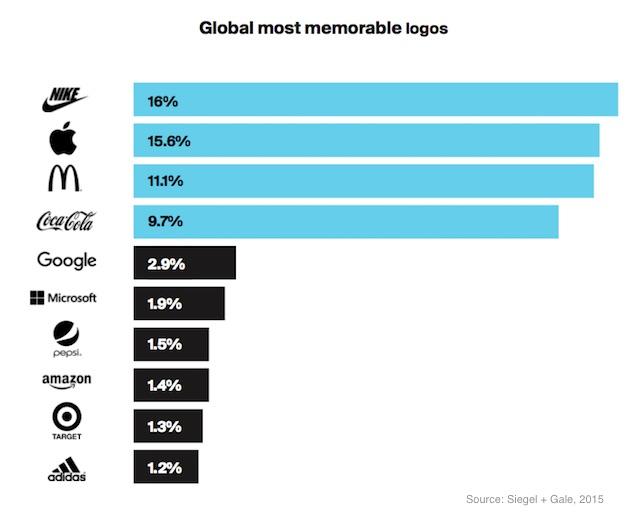

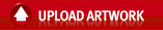




Reviews
There are no reviews yet.